Instructions for iron-on foils
Instructions – Blade settings – Iron-on times
Are you completely new to the topic? Then take a look at our complete guide to iron-on foils under the settings for the foils! Jump directly to the instructions here.
Blade settings & press-on times
Pick & go – important features and all settings for your device.
Blade settings
| Device | Blade | Contact pressure |
|---|---|---|
| Silhouette | 2 | 4 |
| Brother CM Series | 1 | 0 |
| Brother DX series* | Auto | Auto |
| When using a Cricut cutting machine** | 113 | Standard |
Please note that the contact pressure may need to be increased depending on how worn the blade is.
*Activate half-cut function
** Multi-cut OFF – Blade type: Fine blade
Please note that the settings for transfer presses have changed for newer foils.
These foils are labelled with a round sticker.
Settings with label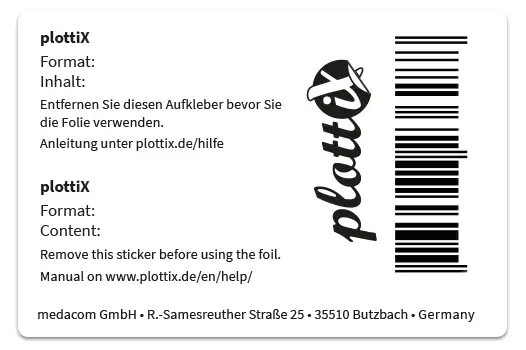 | Settings with label and round sticker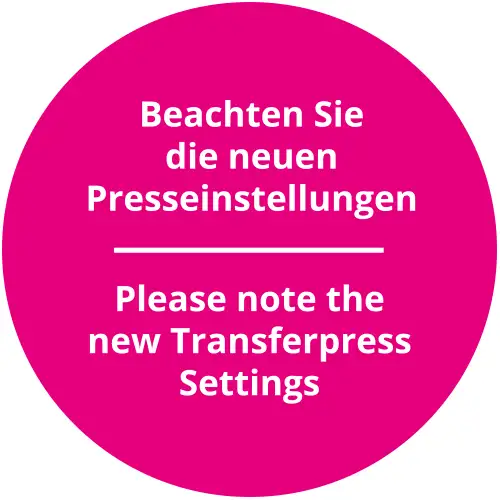 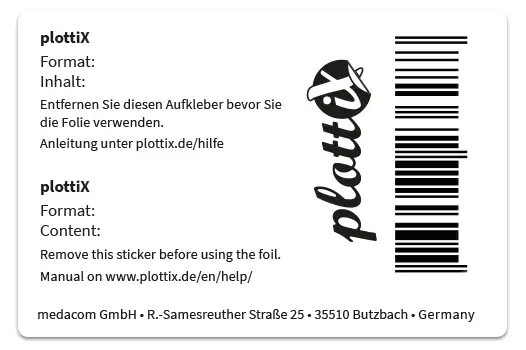 |
| • Iron on: pre-press hot for approx. 5 seconds • Place the motif (cover with baking paper if necessary) • Press firmly for approx. 12 seconds at 150 degrees • Peel off the backing hot or cold • Suitable textiles: cotton, polyester, blended fabrics | • Iron on: pre-press hot for approx. 5 seconds • Place the motif (cover with baking paper if necessary) • Press firmly for approx. 12 seconds at 135 degrees or 4 seconds at 160 degrees • Peel off the backing hot • Suitable textiles: cotton, polyester, blended fabrics |
Care instructions
Wash and iron your textile inside out. Washable up to 60 degrees.
Blade settings
| Device | Blade | Contact pressure |
|---|---|---|
| Silhouette | 2 | 4 |
| Brother CM Series | 1 | 0 |
| Brother DX series* | Auto | Auto |
| When using a Cricut cutting machine** | 113 | Standard |
Please note that the contact pressure may vary depending on the wear of the blade. must be increased.
*Activate half-cut function
** Multi-cut OFF – Blade type: Fine blade
Please note that the settings for transfer presses have changed for newer foils.
These foils are labelled with a round sticker.
Settings with label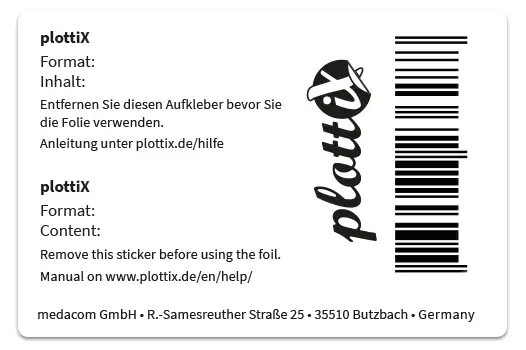 | Settings with label and round sticker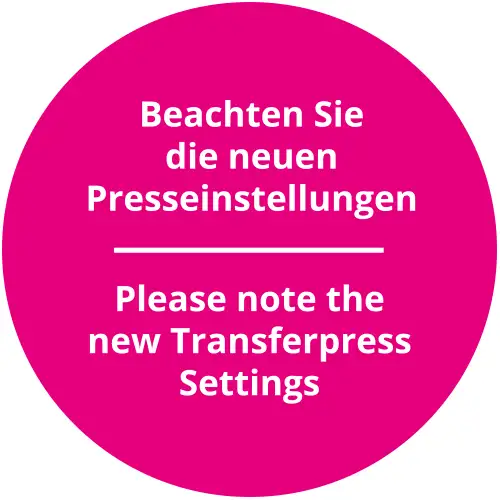 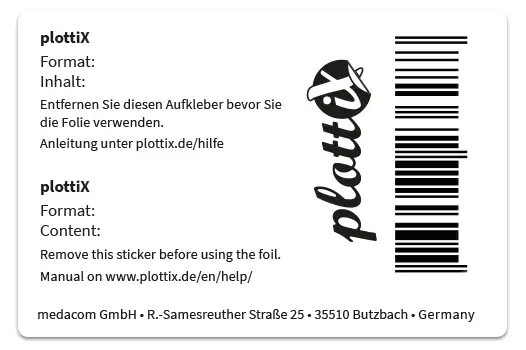 |
| • Iron on: pre-press hot for approx. 5 seconds • Place the motif (cover with baking paper if necessary) • Press firmly for approx. 12 seconds at 150 degrees • Peel off the backing hot or cold • Suitable textiles: cotton, polyester, blended fabrics | • Iron on: pre-press hot for approx. 5 seconds • Place the motif (cover with baking paper if necessary) • Press firmly for approx. 12 seconds at 135 degrees or 4 seconds at 160 degrees • Peel off the backing hot • Suitable textiles: cotton, polyester, blended fabrics |
Care instructions
Wash and iron your textile inside out. Washable up to 60 degrees.
Blade settings
| Device | Blade | Contact pressure |
|---|---|---|
| Silhouette | 2 | 4 |
| Brother CM Series | 1 | 0 |
| Brother DX series* | Auto | Auto |
| When using a Cricut cutting machine** | 113 | Standard |
Please note that the contact pressure may need to be increased depending on how worn the blade is.
*Activate half-cut function
** Multi-cut OFF – Blade type: Fine blade
Settings
- Iron on: pre-press hot for approx. 5 seconds
- Place the motif (cover with baking paper if necessary)
- Press firmly for approx. 15 seconds at 115 degrees
- Pull off the carrier cold
- Suitable textiles: Nylon and other coated textiles
Care instructions
Wash and iron your textile inside out. Washable up to 40 degrees.
Blade settings
| Device | Blade | Contact pressure |
|---|---|---|
| Silhouette | 3 | 33 |
| Brother CM Series | 2 | 0 |
| Brother DX series* | Auto | Auto |
| When using a Cricut cutting machine** | 150 | Standard |
Please note that the contact pressure may need to be increased depending on how worn the blade is.
*Activate half-cut function
** Multi-cut OFF – Blade type: Fine blade
Settings
- Iron on: pre-press hot for approx. 5 seconds
- Place the motif (cover with baking paper if necessary)
- Press firmly for approx. 15-17 seconds at 160-170 degrees
- Pull off the carrier cold
- Suitable textiles: cotton, polyester, blended fabrics
Care instructions
Wash and iron your textile inside out. Washable up to 60 degrees.
Blade settings
| Device | Blade | Contact pressure |
|---|---|---|
| Silhouette | 3 | 33 |
| Brother CM Series | 2 | 0 |
| Brother DX series* | Auto | Auto |
| When using a Cricut cutting machine** | 150 | Standard |
Please note that the contact pressure may vary depending on the wear of the blade. must be increased.
*Activate half-cut function
** Multi-cut OFF – Blade type: Fine blade
Settings
- Iron on: pre-press hot for approx. 5 seconds
- Place the motif (cover with baking paper if necessary)
- Press firmly for approx. 15 seconds at 175 degrees
- Pull off the carrier cold
- Ironing proof
Care instructions
Wash and iron your textile inside out. Washable up to 40 degrees – avoid tumble dryer
Blade settings
| Device | Blade | Contact pressure |
|---|---|---|
| Silhouette | 2 | 33 |
| Brother CM Series | 2 | 0 |
| Brother DX series* | Auto | Auto |
| When using a Cricut cutting machine** | 135 | Standard |
Please note that the contact pressure may need to be increased depending on how worn the blade is.
*Activate half-cut function
** Multi-cut OFF – Blade type: Fine blade
Settings
- Iron on: pre-press hot for approx. 5 seconds
- Place the motif (cover with baking paper if necessary)
- Press firmly for approx. 15-17 seconds at 160-170 degrees
- Pull off the carrier cold
- Suitable textiles: cotton, polyester, blended fabrics
Care instructions
Wash and iron your textile inside out. Washable up to 60 degrees.
Blade settings
| Device | Blade | Contact pressure |
|---|---|---|
| Silhouette | 3 | 33 |
| Brother CM Series | 1 | 0 |
| Brother DX series* | Auto | +2 |
| When using a Cricut cutting machine** | 150 | Standard |
Please note that the contact pressure may vary depending on the wear of the blade. must be increased.
*Activate half-cut function
** Multi-cut OFF – Blade type: Fine blade
Settings
- Iron on: pre-press hot for approx. 5 seconds
- Place the motif (cover with baking paper if necessary)
- Press firmly for approx. 10 seconds at 160-170 degrees
- Pull off the carrier cold
- Suitable textiles: cotton, polyester, blended fabrics
Care instructions
Wash and iron your textile inside out. Washable up to 40 degrees.
Blade settings
| Device | Blade | Contact pressure |
|---|---|---|
| Silhouette | 3 | 33 |
| Brother CM Series | 2 | 0 |
| Brother DX series* | Auto | Auto |
| When using a Cricut cutting machine** | 150 | Standard |
Please note that the contact pressure may need to be increased depending on how worn the blade is.
*Activate half-cut function
** Multi-cut OFF – Blade type: Fine blade
Settings
- Iron on: pre-press hot for approx. 5 seconds
- Place the motif (cover with baking paper if necessary)
- Press firmly for approx. 10 seconds at 155 degrees
- Remove the carrier hot
- Suitable textiles: cotton, polyester, blended fabrics
Care instructions
Wash and iron your textile inside out. Washable up to 40 degrees.
Blade settings
| Device | Blade | Contact pressure |
|---|---|---|
| Silhouette | 2 | 33 |
| Brother CM Series | 1 | 0 |
| Brother DX series* | Auto | Auto |
| When using a Cricut cutting machine** | 113 | Standard |
Please note that the contact pressure may need to be increased depending on how worn the blade is.
*Activate half-cut function
** Multi-cut OFF – Blade type: Fine blade
Settings
- Iron on: pre-press hot for approx. 5 seconds
- Place the motif (cover with baking paper if necessary)
- Press firmly for approx. 20 seconds at 170 degrees
- Pull off the carrier cold
- Suitable textiles: cotton, polyester, blended fabrics
- Take care when weeding, as the foil is very stretchy
Care instructions
Wash and iron your textile inside out. Washable up to 40 degrees.
Blade settings
| Device | Blade | Contact pressure |
|---|---|---|
| Silhouette | 1 | 10 |
| Brother CM Series | 1 | 0 |
| Brother DX series* | Auto | Auto |
| When using a Cricut cutting machine** | 113 | Standard |
Please note that the contact pressure may need to be increased depending on how worn the blade is.
*Activate half-cut function
** Multi-cut OFF – Blade type: Fine blade
Settings
- Iron on: pre-press hot for approx. 5 seconds
- Place design (baking paper)
- Press firmly for approx. 15 seconds at 150 degrees
- Pull off the carrier cold
- Suitable textiles: cotton, polyester, blended fabrics
Care instructions
Wash and iron your textile inside out. Washable up to 60 degrees.
Blade settings
| Device | Blade | Contact pressure |
|---|---|---|
| Silhouette | 1 | 4 |
| Brother CM Series | 1 | 0 |
| Brother DX series* | Auto | Auto |
| When using a Cricut cutting machine** | 113 | Standard |
Please note that the contact pressure may need to be increased depending on how worn the blade is.
*Activate half-cut function
** Multi-cut OFF – Blade type: Fine blade
Settings
- Iron on: pre-press hot for approx. 5 seconds
- Place the motif (cover with baking paper if necessary)
- Press firmly for approx. 17 seconds at 165 degrees
- Peel off the backing hot or cold
- Suitable textiles: cotton, polyester, blended fabrics
Care instructions
Wash and iron your textile inside out. Washable up to 60 degrees.
Blade settings
| Device | Blade | Contact pressure |
|---|---|---|
| Silhouette | 2 | 4 |
| Brother CM Series | 1 | 0 |
| Brother DX series* | Auto | Auto |
| When using a Cricut cutting machine** | 113 | Standard |
Please note that the contact pressure may need to be increased depending on how worn the blade is.
*Activate half-cut function
** Multi-cut OFF – Blade type: Fine blade
Settings
- Iron on: pre-press hot for approx. 5 seconds
- Place design (baking paper)
- Press for 10 seconds with carrier at 140°C
- Pull off the carrier cold
- Press again for 10 seconds at high pressure
- Suitable textiles: cotton, polyester, blended fabrics
Care instructions
Wash and iron your textile inside out. Washable up to 40 degrees.
Blade settings
| Device | Blade settings | Pressure |
|---|---|---|
| Silhouette | 2 | 4 |
| Brother CM-Series | 1 | -2 |
| Brother DX-Series* | Auto | Auto |
| When using a Cricut cutting plotter ** | 113 | Standard |
Please note that the contact pressure may need to be increased depending on how worn the blade is.
*Enable half cut function
** Multi-cut OFF – Blade type: Fine blade
Settings
- Iron on: pre-press hot for approx. 5 seconds
- Place design (baking paper)
- Press on the foils with high pressure – for example, you can set the pressure on a lever press
- Press for 15 seconds with carrier at 145°C
- Remove the carrier hot
- Washable up to 40 degrees
- Suitable textiles: cotton, polyester, blended fabrics
Care instructions
Wash and iron your textile inside out. Washable up to 40 degrees.
Blade settings
| Device | Blade | Contact pressure |
|---|---|---|
| Silhouette | 2 | 4 |
| Brother CM Series | 1 | 0 |
| Brother DX series* | Auto | Auto |
| When using a Cricut cutting machine** | 113 | Standard |
Please note that the contact pressure may need to be increased depending on how worn the blade is.
*Activate half-cut function
** Multi-cut OFF – Blade type: Fine blade
Settings
- Iron on: pre-press hot for approx. 5 seconds
- Place the motif (cover with baking paper if necessary)
- Press firmly for approx. 17 seconds at 165 degrees
- Peel off the backing hot or cold
- Suitable textiles: cotton, polyester, blended fabrics
Care instructions
Wash and iron your textile inside out. Washable up to 60 degrees.
Blade settings
| Device | Blade | Contact pressure |
|---|---|---|
| Silhouette | 2 | 4 |
| Brother CM Series | 1 | -1 |
| Brother DX series* | Auto | Auto |
| When using a Cricut cutting machine** | 113 | Standard |
Please note that the contact pressure may vary depending on the wear of the blade. must be increased.
*Activate half-cut function
** Multi-cut OFF – Blade type: Fine blade
Settings
- Iron on: pre-press hot for approx. 5 seconds
- Place the motif (cover with baking paper if necessary)
- Press firmly for approx. 12 seconds at 150 degrees
- Peel off the backing hot or cold
- Suitable textiles: cotton, polyester, blended fabrics
Care instructions
Wash and iron your textile inside out. Washable up to 40 degrees.
Blade settings
| Device | Blade | Contact pressure |
|---|---|---|
| Silhouette | 2 | 4 |
| Brother CM Series | 1 | -1 |
| Brother DX series* | Auto | Auto |
| When using a Cricut cutting machine** | 113 | Standard |
Please note that the contact pressure may vary depending on the wear of the blade. must be increased.
*Activate half-cut function
** Multi-cut OFF – Blade type: Fine blade
Settings
- Iron on: pre-press hot for approx. 5 seconds
- Place the motif (cover with baking paper if necessary)
- Press firmly for approx. 12 seconds at 150 degrees
- Remove the carrier hot
- Suitable textiles: cotton, polyester, blended fabrics
Care instructions
Wash and iron your textile inside out. Washable up to 60 degrees.
Blade settings
| Device | Blade | Contact pressure |
|---|---|---|
| Silhouette | 2 | 8 |
| Brother CM Series | 1 | 0 |
| Brother DX series* | Auto | Auto |
| When using a Cricut cutting machine** | 113 | Standard |
Please note that the contact pressure may vary depending on the wear of the blade. must be increased.
*Activate half-cut function
** Multi-cut OFF – Blade type: Fine blade
Settings
- Iron on: pre-press hot for approx. 5 seconds
- Place the motif (cover with baking paper if necessary)
- Temperature & pressing times
130 °C, 5 sec. / 150 °C, 4 sec. / 160 °C, 3 sec - Pull off carrier warm – colors berry & neon
peel off lukewarm - Suitable textiles: cotton, polyester, blended fabrics
Care instructions
Wash and iron your textile inside out. Washable up to 60 degrees.
Blade settings
| Device | Blade | Contact pressure |
|---|---|---|
| Silhouette | 2 | 8 |
| Brother CM Series | 1 | 0 |
| Brother DX series* | Auto | Auto |
| When using a Cricut cutting machine** | 113 (silver) 150 ( gold & black) | Standard |
Please note that the contact pressure may vary depending on the wear of the blade. must be increased.
*Activate half-cut function
** Multi-cut OFF – Blade type: Fine blade
Settings
- Iron on: Pre-press textile hot for approx. 5 seconds
- Place the motif (cover with baking paper if necessary)
- Press firmly for approx. 5 seconds at 130 degrees
SpeedFlex Reflective silver on cotton:
approx. 5 seconds at 160° - Remove the carrier hot
- Suitable for: Cotton, polyester, blended fabric
Care instructions
Wash and iron your textile inside out. Washable up to 60 degrees.
Blade settings
| Device | Blade | Contact pressure |
|---|---|---|
| Silhouette | 2 | 8 |
| Brother CM Series | 1 | 0 |
| Brother DX series* | Auto | Auto |
| When using a Cricut cutting machine** | 113 | Standard |
Please note that the contact pressure may vary depending on the wear of the blade. must be increased.
*Activate half-cut function
** Multi-cut OFF – Blade type: Fine blade
Settings
- Iron on: pre-press hot for approx. 5 seconds
- Place the motif (cover with baking paper if necessary)
- Temperature & pressing times
130 °C, 5 sec. / 150 °C, 4 sec. / 160 °C, 3 sec. - Remove the carrier hot
- Suitable for: Cotton, polyester, blended fabric
Care instructions
Wash and iron your textile inside out. Washable up to 60 degrees.
Blade settings
| Device | Blade | Contact pressure |
|---|---|---|
| Silhouette | 6 | 30 (2 passes) |
| Brother CM Series | 5 | 3 |
| Brother DX series* | Auto | Auto |
| When using a Cricut cutting machine** | 165 | More |
Please note that the contact pressure may vary depending on the wear of the blade. must be increased.
*Activate half-cut function
** Multi-cut OFF – Blade type: Fine blade
Settings
- Iron on: pre-press hot for approx. 5 seconds
- Place the motif (cover with baking paper if necessary)
- Press firmly for approx. 25 seconds at 160 degrees
- Pull off the carrier cold
- Foil design must not be too delicate – foil is very thick!
- Suitable for: Cotton, polyester, blended fabric
Care instructions
Wash and iron your textile inside out. Washable up to 60 degrees.
Blade settings
| Device | Blade | Contact pressure |
|---|---|---|
| Silhouette | 2 | 8 |
| Brother CM Series | 1 | 0 |
| Brother DX series* | Auto | Auto |
| When using a Cricut cutting machine** | 150 | Standard |
Please note that the contact pressure may vary depending on the wear of the blade. must be increased.
*Activate half-cut function
** Multi-cut OFF – Blade type: Fine blade
Settings
- Iron on: pre-press hot for approx. 5 seconds
- Place the motif (cover with baking paper if necessary)
- Press firmly for approx. 15 seconds at 160 degrees
- Pull off the carrier cold
- Suitable for: Cotton, polyester, blended fabric
Care instructions
Wash and iron your textile inside out. Washable up to 40 degrees – Brilliant hand wash only
Blade settings
| Device | Blade | Contact pressure |
|---|---|---|
| Silhouette | 2 | 8 |
| Brother CM Series | 1 | 0 |
| Brother DX series* | Auto | Auto |
| When using a Cricut cutting machine** | 113 | Standard |
Please note that the contact pressure may vary depending on the wear of the blade. must be increased.
*Activate half-cut function
** Multi-cut OFF – Blade type: Fine blade
Settings
- Iron on: pre-press hot for approx. 5 seconds
- Place the motif (cover with baking paper if necessary)
- Press firmly for approx. 15 seconds at 160 degrees
- Remove the carrier hot
- Suitable for: Cotton, polyester, blended fabric
Care instructions
Wash and iron your textile inside out. Washable up to 60 degrees.
Blade settings
| Device | Blade | Contact pressure |
|---|---|---|
| Silhouette | 2 | 8 |
| Brother CM Series | 1 | 0 |
| Brother DX series* | Auto | Auto |
| When using a Cricut cutting machine** | 113 | Standard |
Please note that the contact pressure may vary depending on the wear of the blade. must be increased.
*Activate half-cut function
** Multi-cut OFF – Blade type: Fine blade
Settings
- Iron on: pre-press hot for approx. 5 seconds
- Place the motif (cover with baking paper if necessary)
- Press firmly for approx. 15 seconds at 160 degrees
- Remove the carrier hot
- Suitable for: Cotton, polyester, blended fabric
Care instructions
Wash and iron your textile inside out. Washable up to 60 degrees.
Blade settings
| Device | Blade | Contact pressure |
|---|---|---|
| Silhouette | 4 | 16 |
| Brother CM Series | 1 | 0 |
| Brother DX series* | Auto | Auto |
| When using a Cricut cutting machine** | 230 | Standard |
Please note that the contact pressure may vary depending on the wear of the blade. must be increased.
*Activate half-cut function
** Multi-cut OFF – Blade type: Fine blade
Settings
- Iron on: pre-press hot for approx. 5 seconds
- Place the motif (cover with baking paper if necessary)
- Approx. 15 seconds at 160 °C
- Remove the transfer material lukewarm (for laser printing, remove the backing material cold)
Care instructions
Wash and iron your textile inside out. Washable up to 40 degrees.
Additional information:
- Suitable for light and dark textiles
- Additional transfer material required for textile foil
- Depending on the printer/pen type and stamp color, an application test is recommended
Guide
It’s that simple
What can be designed
Iron-on foils are suitable for all different kinds of clothes and textiles like cotton, polyester, cotton-polyester blends and similar fabrics. It is important to check the care and material instructions for the textiles before use.
What is needed
- A heat press
- Your design
- Your textile / surface for finishing
- A cutting machine to cut out your designs
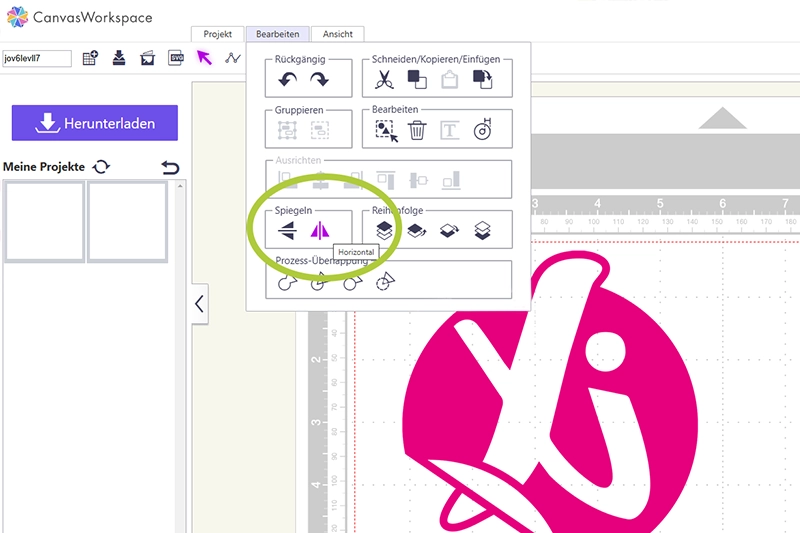
1. create your design on the computer using your design software.
Important: Always mirror the text before cutting! Otherwise it will be ironed on later upside down.
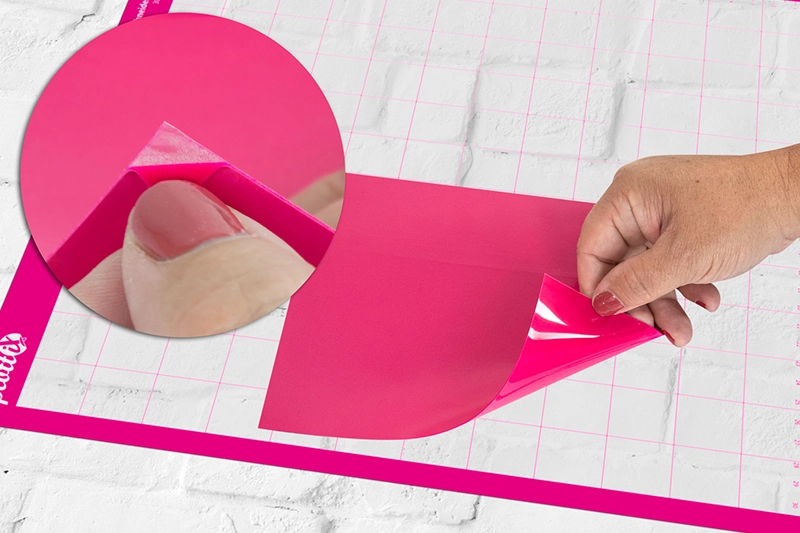
2. insert the iron-on foil into your cutting plotter with the transparent plastic side facing down. Make sure you have the correct settings for your device.
A tip for finding the right side: Peel off the foil slightly at one corner.
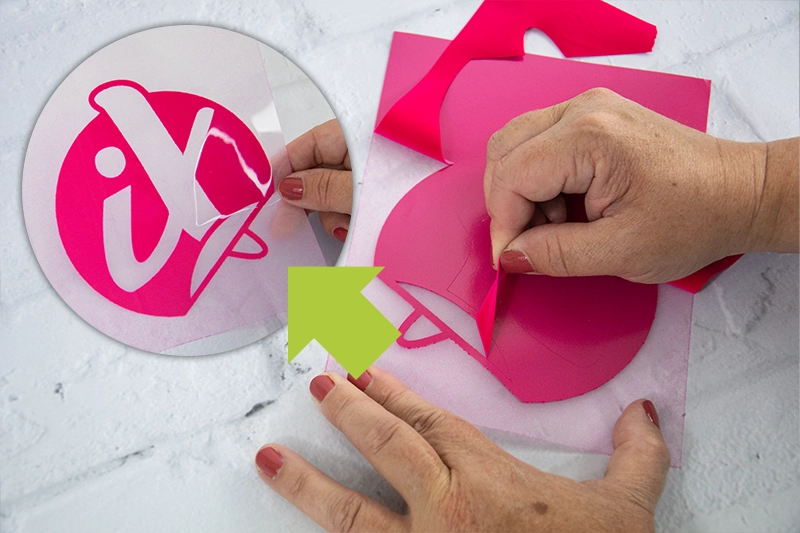
3 Once your design has been cut, you can weed it.
Remove all parts not belonging to the design from the transparent backing film. What remains is your design.

4 Now place your design on your textile. The transparent carrier film faces upwards. Place a heat-resistant non-stick foil over your design to protect it. Alternatively, baking paper can also be used.

5. set the temperature and time for your heat press. Then press onto your design with your pre-heated heat press.
Alternatively, you can use an iron.
Repeat this step until the entire film has been ironed on.

6. Depending on the iron-on foil, you can remove the transparent backing film at the end either cold or warm. Please pay attention to the specifications for your slide.
Tip for longer durability: it is best to wash your design at max. Turned inside out at 40 degrees.
FAQ
Your questions – out answers!
Yes, it is recommended to wash the fabrics before ironing the foils on to remove any manufacturing residues and ensure the best results.
The recommended temperature and pressing time depend on the material of the textiles and the instructions provided by the manufacturer of the iron-on film. Settings for our plottiX iron-on foils can be found further up at the start of this page.
Synthetic fabrics like polyester can be ironed, but it’s essential to check the temperature to suit the material to prevent any damage.
Yes, textiles designed with iron-on foils are washable. It is recommended to wash your textile inside out. Information regarding care instructions and washing temperatures can also be found above with the individual iron-on foils.
Yes, a regular iron can be used. However, a heat press offers significant advantages: it allows precise temperature control, which is essential for the proper application of the foils. Additionally, a press has a completely smooth and evenly heated pressing surface, which is usually not the case with an iron.
Iron-on foils adhere best to smooth, even surfaces. On textured fabrics, adhesion may be reduced.






