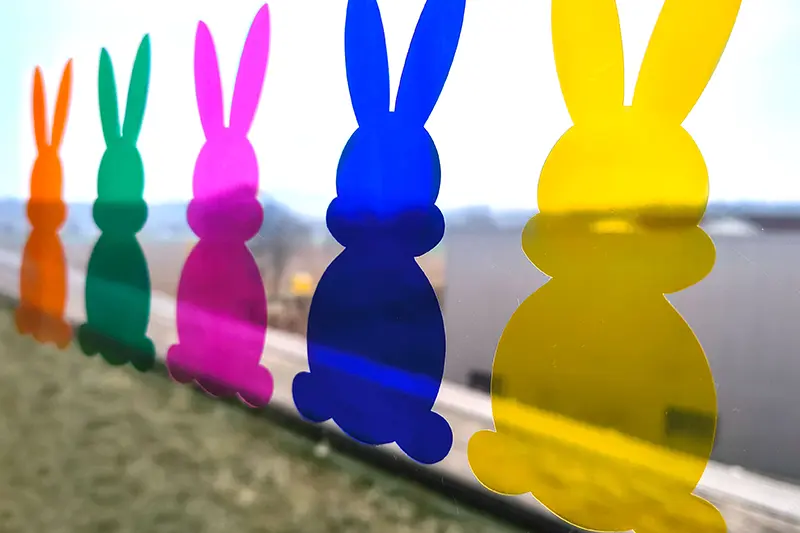Instructions Staticfoil
Blade settings
With this versatile foil, which is available in various colours and designs, you can apply your favourite patterns, creative designs or even personal texts to windows and many other smooth surfaces. Whether for decoration, creative projects or special occasions – the possibilities are almost endless.
The static foil is particularly easy to use: with a little water, it can be effortlessly applied to your window (or any other smooth surface) without the need for additional adhesives. Once you no longer need the foil, it can be easily removed without leaving any residue. This makes it perfect for temporary decorations or changing designs on various smooth surfaces.
Blade settings
| Device | Blade | Contact pressure |
|---|---|---|
| Silhouette | 1 | 15 |
| Brother CM Series | 1 | -2 |
| Brother DX series* | Auto | Auto |
| When using a Cricut cutting machine** | 100 | Standard |
Please note that the contact pressure may vary depending on the wear of the blade. must be increased. *Enable half cut function ** Multi-cut OFF – Blade type: Fine blade
Blade settings
| Device | Blade | Contact pressure |
|---|---|---|
| Silhouette | 1 | 15 |
| Brother CM Series | 1 | -2 |
| Brother DX series* | Auto | Auto |
| When using a Cricut cutting machine** | 100 | Standard |
Please note that the contact pressure may vary depending on the wear of the blade. must be increased. *Enable half cut function ** Multi-cut OFF – Blade type: Fine blade
Areas of use for static foil:
- Shop window advertising – Easily removable and reusable
- Car window lettering –removable without residue
- Decoration & privacy protection – frosted glass or coloured films for windows
- DIY projects & crafts – Temporary designs on furniture or mirrors
- Car – The self-adhesive film is ideal for use on the inside of car windows, for example, for lettering and other applications.
Areas of use for static foil:
✅ Without adhesive – can be removed without leaving any residue
✅ Reusable – Simply peel off and reapply
✅ No sticking or bubble formation – Easy handling
Tips for use:
- If necessary, smooth with a squeegee or cloth.
- Clean and dry the surface beforehand so that no dust particles interfere.
- Apply the foil slowly and smoothly to avoid air bubbles.